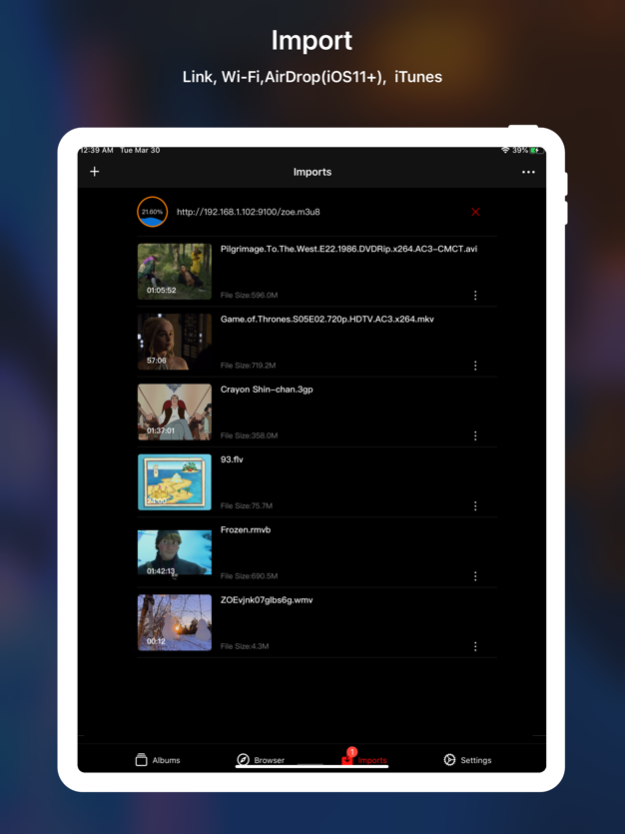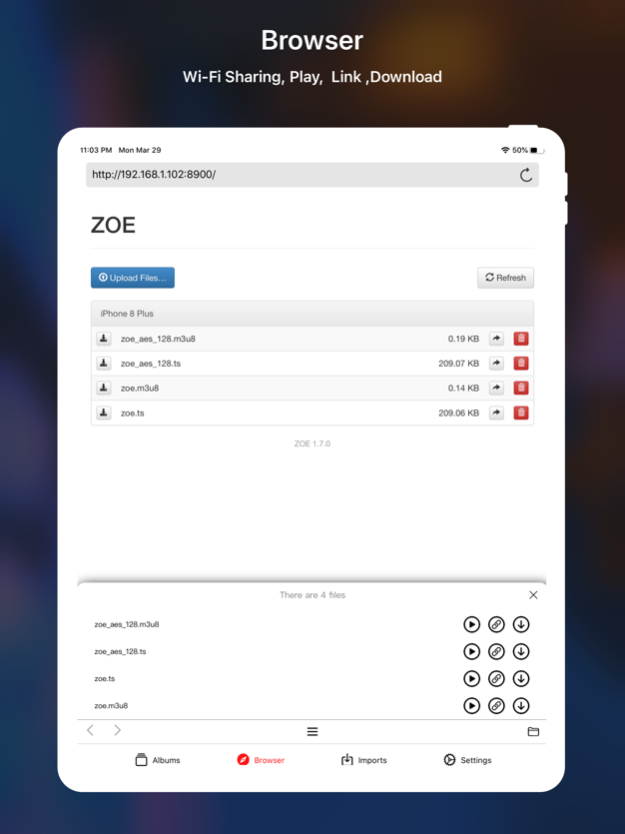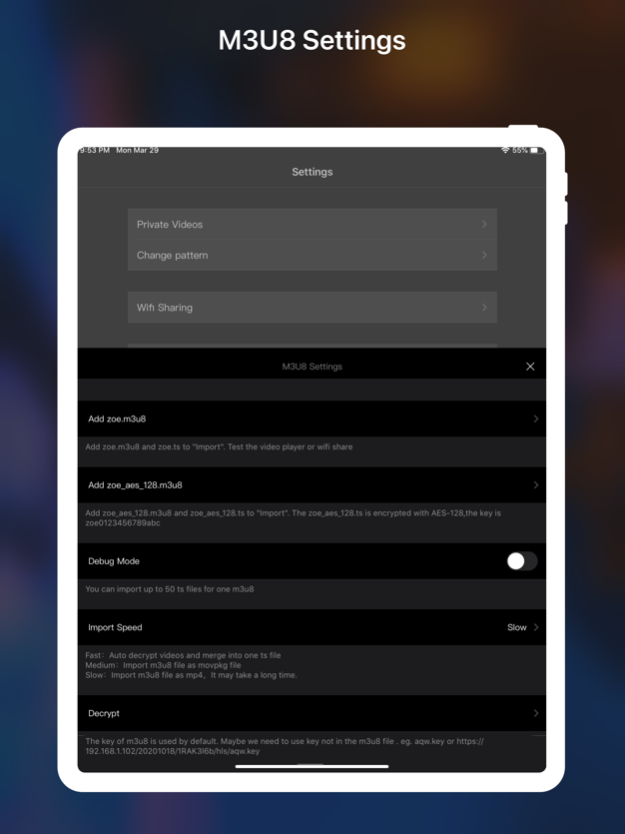ZOE - Video Player PRO 2.2.6
Continue to app
Paid Version
Publisher Description
No ads, No IAP. Wi-Fi Sharing/Convert/Play/Download/Decrypt video on iOS 9.0+
- Video player
• Almost all video formats (movpkg, rmvb, avi, mkv, mp4, flv, wmv, 3gp, mov, vob, dvd, swf, rm, ts, etc.)
• Convert video to mp4 file with one command .then you maybe want to export to Photos.app
• Adapt iOS 11 Files App
• PiP
• Background playback
- IPTV
• m3u
• txt
• url
- Browser
• Support Wi-Fi Sharing, play or share or download videos of another device
• Favorites, History, Desktop Site
• Playback speed control:0.5x~2.0x
• Add setting item on settings:auto clear cookie when launch app,default value is yes.
• Scan a QR code
- User Scripts: JavaScript script
• Create New
• Open User Scripts Folder
• Open with Files
• Share from other APP
• Install from browser
- Safari extension(iOS 15)
• Play rate:0.25~16
• Skip to end
• Picture In Picture
- URL scheme
• Play some video zoeplay://
• Import some video zoeimport://
- Widgets
• Last Play
• Device Info: Battery, Memory, Cpu, Storage
- Imports
• Import videos with Link, Wi-Fi,AirDrop(iOS11+), iTunes, iCloud
• Support system share extension
- Cast video to TV with DLNA
• Vod video
• Live video
• HTTP Live Streaming (HLS) video
- Wi-Fi Sharing
• Transfer and access and play videos from other devices over Wifi. Direct play video (mp4/m3u8) without download, please use browser of ZOE app
• Auto create a QR code for the wifi url
• Port 8080/8900/9100
- M3U8 Settings
• Add zoe.m3u8 and zoe.ts to "Import". Test the video player or Wi-Fi Sharing
• Add zoe_aes_128.m3u8 and zoe_aes_128.ts to "Import". The zoe_aes_128.ts is encrypted with AES-128,the key is zoe0123456789abc
• Debug Mode, you can import up to 50 ts files for one m3u8
• Import Speed
Fast:Auto decrypt videos and merge into one ts file
Medium:Import m3u8 file as movpkg file
Slow:Import m3u8 file as mp4,It may take a long time.
- Private videos
• Unlock with Pattern
• Unlock with Biometrics
- Library video
• Direct play video of Photo.app ,needn’t import to app
• Manager videos with albums of system
• Support iOS 14
- Share video
• Share videos to TikTok、Slack and so on
- Tag Manager
• Assign tags to videos
• Filter videos with tags
• Delete or order tags
Nov 28, 2022
Version 2.2.6
-Performance improvements (iOS16)
About ZOE - Video Player PRO
ZOE - Video Player PRO is a paid app for iOS published in the System Maintenance list of apps, part of System Utilities.
The company that develops ZOE - Video Player PRO is 汝泉 张. The latest version released by its developer is 2.2.6.
To install ZOE - Video Player PRO on your iOS device, just click the green Continue To App button above to start the installation process. The app is listed on our website since 2022-11-28 and was downloaded 5 times. We have already checked if the download link is safe, however for your own protection we recommend that you scan the downloaded app with your antivirus. Your antivirus may detect the ZOE - Video Player PRO as malware if the download link is broken.
How to install ZOE - Video Player PRO on your iOS device:
- Click on the Continue To App button on our website. This will redirect you to the App Store.
- Once the ZOE - Video Player PRO is shown in the iTunes listing of your iOS device, you can start its download and installation. Tap on the GET button to the right of the app to start downloading it.
- If you are not logged-in the iOS appstore app, you'll be prompted for your your Apple ID and/or password.
- After ZOE - Video Player PRO is downloaded, you'll see an INSTALL button to the right. Tap on it to start the actual installation of the iOS app.
- Once installation is finished you can tap on the OPEN button to start it. Its icon will also be added to your device home screen.